How to Store and Handle Hansol Thermal Paper Jumbo Rolls for Optimal Performance
- Raghav jain
- Sep 24, 2024
- 4 min read
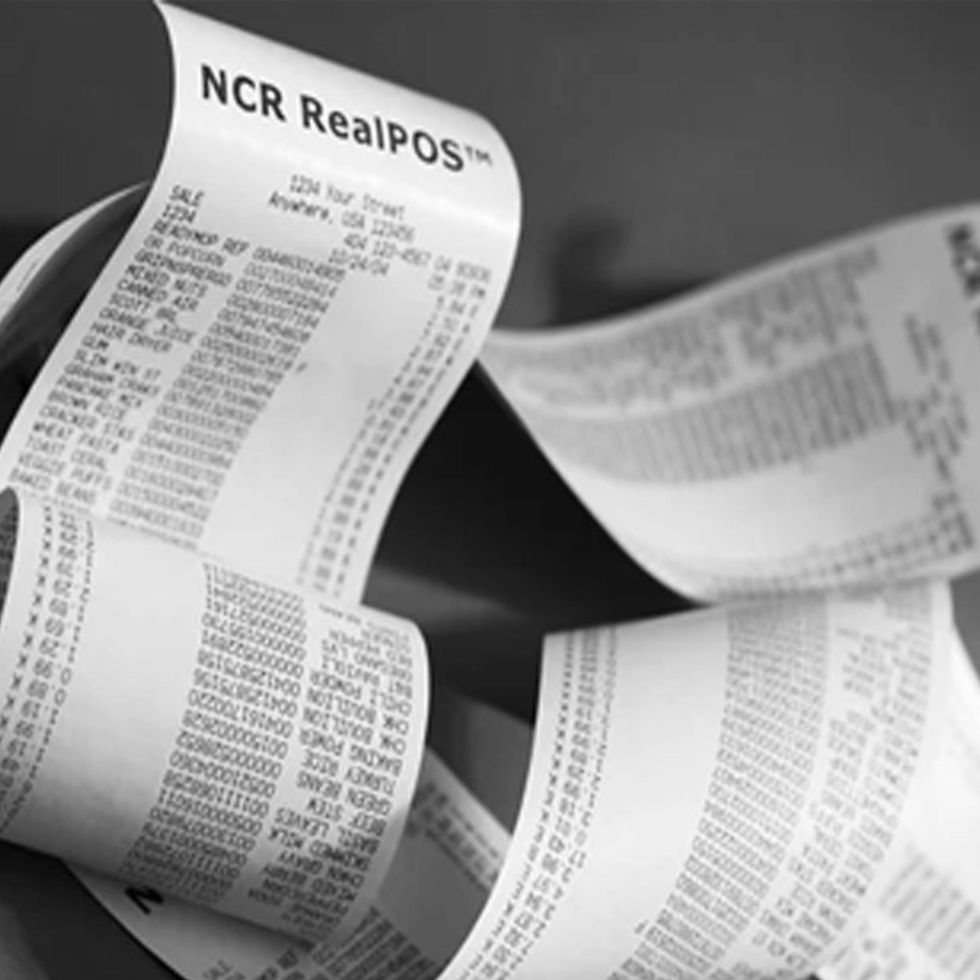
Hansol Thermal Paper Jumbo Rolls are an excellent choice for high-volume printing applications across various industries, including retail, banking, and logistics. Their exceptional quality ensures clear, crisp prints, but to maintain this quality, it’s crucial to store and handle these rolls properly. Improper storage and handling can lead to degraded print quality, paper jams, and reduced longevity. In this guide, we will provide essential tips on how to store and handle Hansol Thermal Paper Jumbo Rolls for optimal performance, ensuring that your business operations run smoothly.
Importance of Proper Storage and Handling
Thermal paper is highly sensitive to heat, moisture, and light. Even the highest-quality brands, such as Hansol Thermal Paper Jumbo Rolls, can experience reduced performance if not stored or handled correctly. Poor storage conditions can cause the paper’s coating to deteriorate, leading to faded prints, blurred images, or even complete print failure. To prevent these issues and get the most out of your Hansol Thermal Paper Jumbo Rolls, follow these best practices for storage and handling.
Best Practices for Storing Hansol Thermal Paper Jumbo Rolls
1. Keep Away from Direct Sunlight
One of the most important factors in maintaining the quality of Hansol Thermal Paper Jumbo Rolls is to avoid exposure to direct sunlight. UV light can degrade the thermal coating on the paper, which results in poor print quality and reduced readability. Store your jumbo rolls in a shaded, dark area, preferably in their original packaging, to protect them from sunlight.
2. Maintain Proper Temperature Levels
Hansol Thermal Paper Jumbo Rolls should be stored at a temperature between 20°C and 25°C (68°F to 77°F) for optimal performance. Exposure to temperatures higher than this range can cause premature activation of the thermal coating, leading to darkened or faded areas on the paper. On the other hand, excessively low temperatures may affect the paper's sensitivity, reducing the quality of prints.
3. Control Humidity Levels
Humidity plays a crucial role in the performance of thermal paper. High humidity can cause moisture to seep into the paper, leading to poor print quality or paper jams. Store Hansol Thermal Paper Jumbo Rolls in a cool, dry environment with humidity levels between 40% and 60%. Avoid areas prone to moisture or dampness, such as basements or outdoor storage units.
4. Avoid Exposure to Chemicals
Certain chemicals, such as cleaning agents, oils, and solvents, can negatively impact the thermal coating on the paper. Always store Hansol Thermal Paper Jumbo Rolls away from chemical sources to prevent damage. Even indirect exposure, such as placing the rolls in a room where chemical fumes are present, can affect the paper's performance.
5. Use the Original Packaging
The original packaging of Hansol Thermal Paper Jumbo Rolls is designed to offer optimal protection during storage. The packaging shields the paper from light, dust, and humidity. Whenever possible, keep the rolls in their original packaging until you are ready to use them. If you need to remove the packaging, make sure to store the rolls in a similarly protective container.
6. Store Vertically, Not Horizontally
To prevent the paper from becoming deformed or damaged, it’s best to store Hansol Thermal Paper Jumbo Rolls vertically. Horizontal storage can cause pressure on the sides of the roll, which may lead to uneven rolling, creasing, or tearing when the paper is fed into a machine.
Handling Tips for Hansol Thermal Paper Jumbo Rolls
1. Avoid Touching the Paper Surface
When handling Hansol Thermal Paper Jumbo Rolls, avoid touching the surface of the paper with your bare hands. Oils and dirt from your skin can transfer onto the paper and affect print quality. Always handle the paper by the edges, and consider wearing gloves if you are working in a high-precision environment where print quality is critical.
2. Inspect Rolls Before Use
Before loading Hansol Thermal Paper Jumbo Rolls into your printer or point-of-sale system, visually inspect the roll for any signs of damage, such as tears, dents, or discolored spots. Using a damaged roll can result in poor prints or cause your machine to jam. If you notice any issues with the paper, it’s best to replace the roll with a new one.
3. Load the Paper Correctly
Make sure that you load Hansol Thermal Paper Jumbo Rolls into your printing devices correctly. The thermal side of the paper, which has the heat-sensitive coating, should face the thermal print head. Incorrect loading will result in blank prints. Refer to your printer’s manual for guidance on the proper paper loading technique.
4. Handle Rolls with Care During Transportation
If you need to transport Hansol Thermal Paper Jumbo Rolls from one location to another, handle them with care. Avoid dropping the rolls or placing heavy objects on top of them. Damage during transportation can lead to issues such as creased or torn paper, which will affect print quality.
5. Monitor Paper Rotation
To ensure that you are always using the freshest paper, rotate your stock of Hansol Thermal Paper Jumbo Rolls. Follow the “first-in, first-out” rule, meaning the rolls that have been stored the longest should be used first. This prevents older rolls from sitting in storage for extended periods, reducing the risk of degradation.
Signs of Improper Storage or Handling
It’s important to recognize when Hansol Thermal Paper Jumbo Rolls have been improperly stored or handled. Here are some signs that your rolls may be damaged:
Faded or Blurry Prints: This often indicates exposure to high heat or light, which has degraded the thermal coating.
Discolored or Darkened Paper: If the paper appears darkened or discolored before printing, it may have been exposed to heat or chemicals.
Creases or Tears: These can occur due to improper handling or storage, particularly if the rolls were stacked horizontally or dropped.
If you notice any of these signs, it’s best to discard the affected rolls to avoid print issues and potential damage to your equipment.
Read also this article: Comparing Thermal Paper to Regular Paper: Cost and Efficiency Analysis
Conclusion
Proper storage and handling of Hansol Thermal Paper Jumbo Rolls are crucial to maintaining their performance and ensuring high-quality prints. By following the tips outlined in this guide—such as storing the rolls in a cool, dry place, keeping them away from direct sunlight and chemicals, and handling them with care—you can extend the lifespan of your thermal paper and ensure optimal printing results. Taking the time to store and handle your Hansol Thermal Paper Jumbo Rolls correctly will help you avoid costly issues, improve operational efficiency, and ensure that your business runs smoothly.



Comments